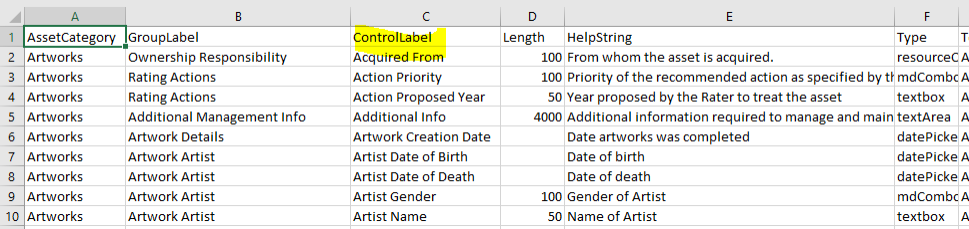Attribute Fields - Asset and Functional Location
Introduction
For both Assets and Functional Location there is a set of 'core' attribute fields that are common to all assets/Functional Locations.
The Asset and Functional Location API's explicitly define these fields, which are listed in the article Asset Integration Overview.
All other attribute fields are passed to the API as a list, and may differ from asset category to asset category, though there is a large number of attribute fields that are still common to most asset categories.
Likewise for Functional Location Type, the list of attribute fields will differ.
This article describes how to get the correct field names to use in the Asset/Functional Location API's for defining the list of attribute fields to operate on. These API's requires Assetic 'internal' field names, so the field names presented in the Assetic UI (labels) cannot be used.
Get Assetic Field Name for Field Label
https://[your_env].assetic.net/odata/$metadata
Entity Type
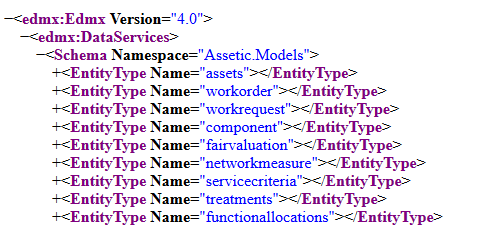
Search for Attribute
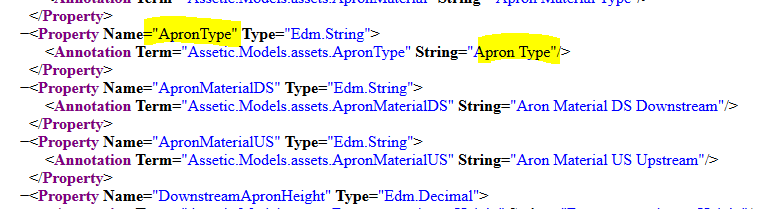
Determine if Field is valid for category
Non-asset Fields
The "assets" OData Entity Type has joins to other records such as 'Functional Location'. This means some Functional Location fields are listed under the 'assets' Entity Type, but these fields cannot be used with the Asset API's.
This means that the existence of a field in OData metadata doesn't mean the field is supported by the API.
Category Specific Fields
The OData metadata includes all fields, but the list of attributes differs between Asset Categories.
Field List from Category Admin module
In the Excel file, the column with the header 'ControlLabel' has the user-friendly attribute field names available in that Asset Category. This file also provides the field type and length of the attribute.